Guests

Pro Tip
Do you wish to make visits easier for your guests? Send them an invitation from the Singu app! They will receive a QR code that will provide them with easy access to Skylight.
Entrance for guests
Your guests can get to Skylight through the main entrance. Those without a QR code should contact the reception desk. After using the Electronic Guest Book, they will receive temporary access cards to show it (along with an ID) to the receptionist, who should also be informed about the purpose of the visit. And then they would be on their way to you!
Remember to inform your guests about revealing the purpose of their visit at the reception desk and about the need to receive a temporary access card (not applicable to guests invited using the Singu app).
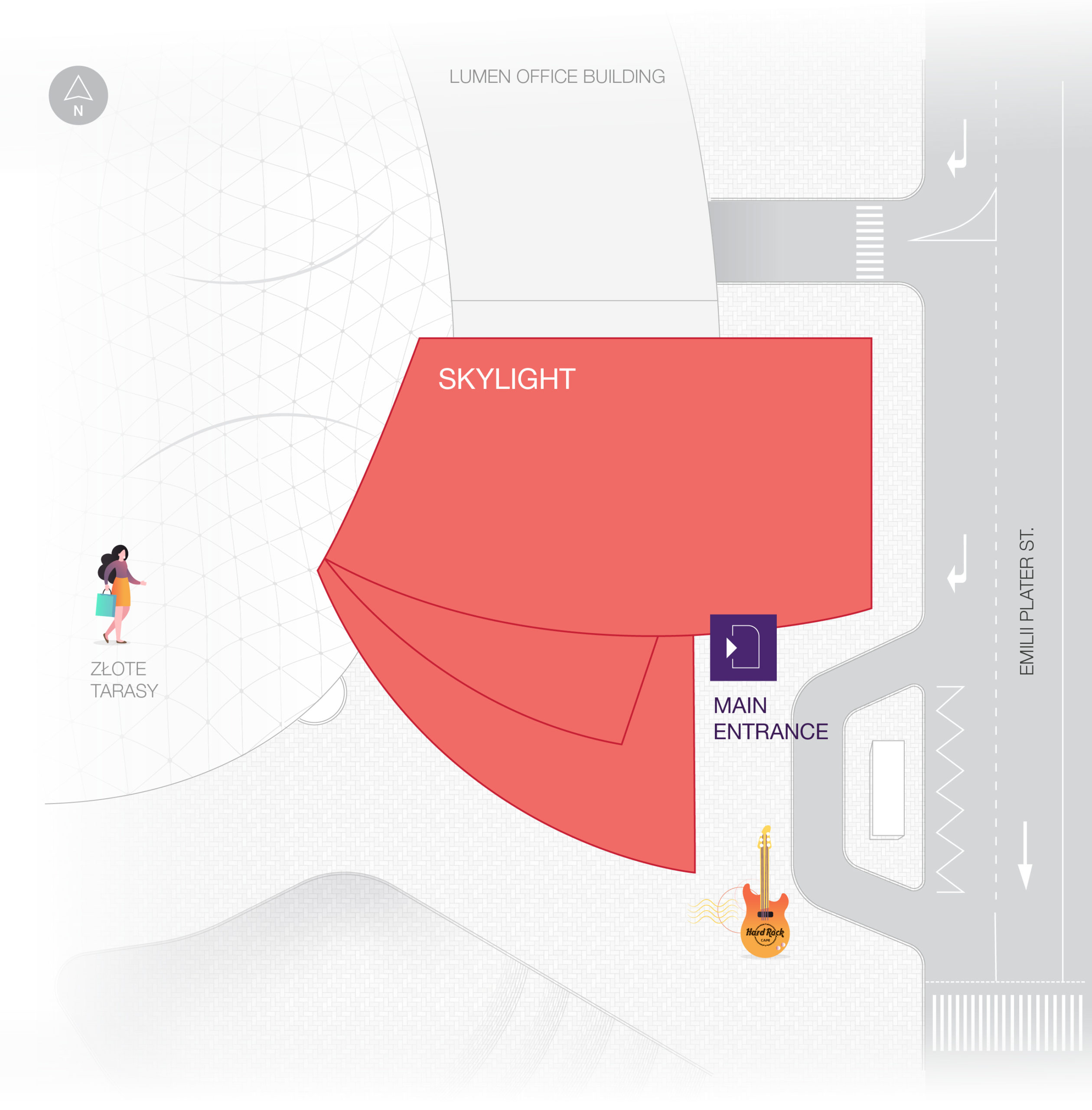
Announcing your guests
Don’t forget your guests’ arrival date – it’s not up to the reception desk to inform you about new arrivals.
You can configure the Singu app to send you notifications about the arrival of guests automatically. Ask the property manager to add this functionality. Set 2 or 3 e-mail addresses to which such messages should be sent. You will receive notifications if the guests register at the reception desk or show up with a QR code received from you.
Security
If necessary, the building security will ask you and your guests to show their access cards. People who cannot prove on what basis they are staying in the building or common areas may be asked to leave.
Inviting a guest using the Singu app
Check the easiest way to invite your guests to Skylight!
Inviting your guests step by step
Log on to globalworth.singufm.com.
In the section „Guest registration” choose „Guest list”.
Select „Invitation”.
Your data as an inviter will be automatically entered by the system (first and last name, e-mail address, phone number).
Specify whether your invitation is to be for single or multiple entries to the building.
Specify the time and date of the arrival.
Type in your guest’s First and last name and e-mail address.
Type in any relevant information in the field for additional notes.
After sending your invitation, your guest will receive an e-mail with the meeting details and a QR code. He or she can enter the building without having to report the visit to the reception desk.